- Activate your frame layer
- Choose your magic wand tool
- Click the main photo area (you should see marching ants in the part of the picture you want to keep)
- Right Click; Select>inverse
- Activate your photo layer
- Hit delete
This should delete all of the picture except what was inside the frame.


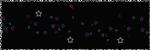
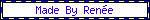
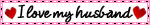
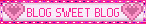
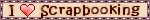



2 comments:
I see what you mean now about doing that. The reason I didnt do it this way in that 5 panel image was because of the way the dog was laying. if I activated the image as a whole and didnt adjust each section you wouldnt have seen much of him, other than like...legs and torso lol(because thats all he is!) so I picked each piece relatively close to where it would be if I used the image as a whole..if this even makes sense..but thats what i did LOL. Ohhhh my WOTD is stscion. I think its a hint. I want a scion tc. Hahaha.
Thanks a ton it is a fantastic help, now to fit a picture into an irregular frame (or any frame!) is without a doubt simple with your advice. Thanks
Post a Comment